MES(Manufacturing Execution System/製造実行システム)とは、製造現場レベルでの計画、指示、監視、データ管理を支援する情報管理システムです。生産管理システムなどの上位システムと製造装置との間に位置し、製造における情報管理の要(かなめ)になります。
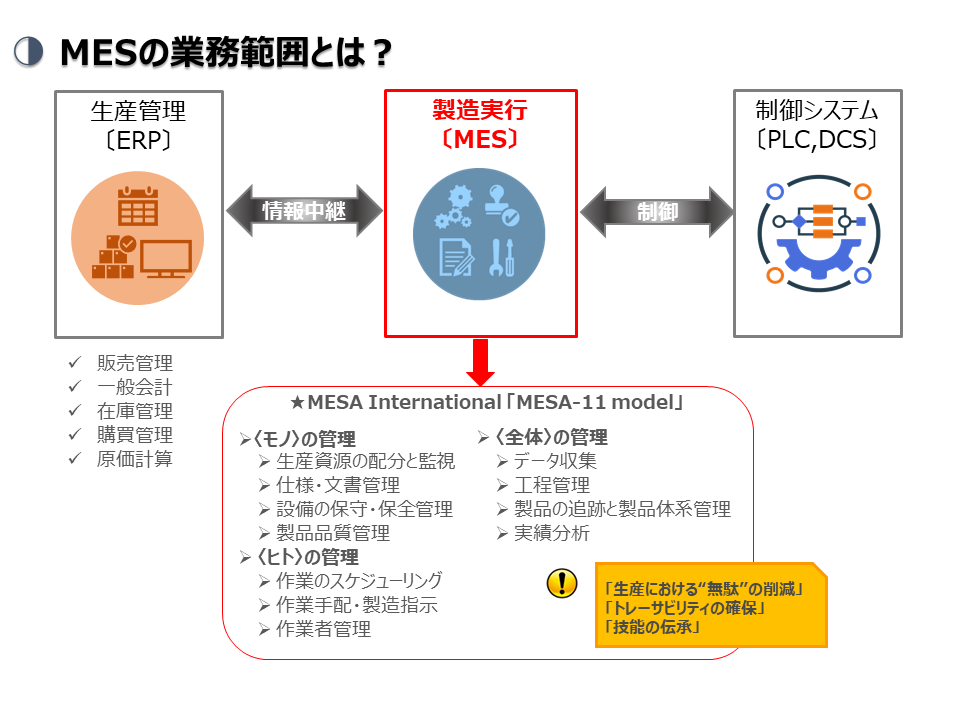
Mini-MESは、中・小規模のディスクリートプロセス向けのMES(製造実行システム)アプリケーションです。操作画面をWebブラウザで動作させる既存環境で運用を開始できるシステム構成になっています。
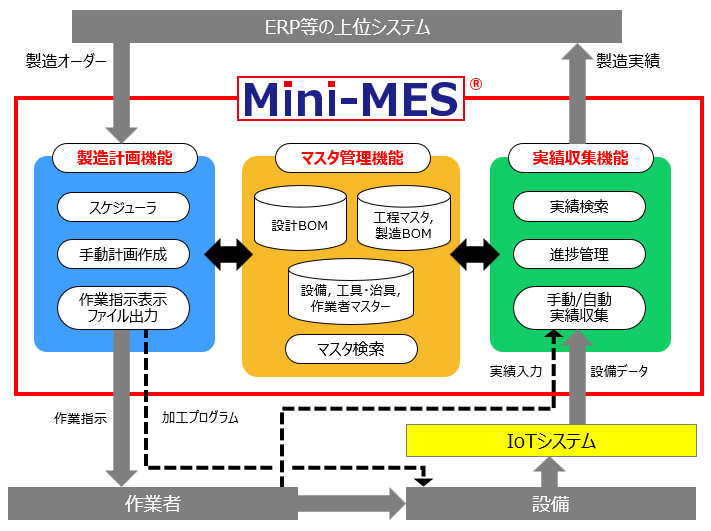
機能
- マスタ管理機能
- 生産資源(設備、工具、治具、作業者)マスタ
- 設計BOM
- 製造BOM(工程マスタまで含む)
- 製造計画機能
- オーダー管理
- スケジューラー(自動作成)、および手動編集
- 製造指示書出力(書式カスタマイズ可能)
- 設備へのパラメータ送信
- 実績収集・管理機能
- 作業開始・終了タイミングでの入力
- 設備からのリアルタイムデータ収集、および稼働状態等からの実績判断・記録
- 実績とその関連データの検索・追跡(トレーサビリティ)
- 設備稼働状態、計測データ、製造数予実などの集計グラフ表示
- システム機能
- 通常の統合データ領域と、ユーザー専用のデータ領域(教育用途)
- データの一括バックアップ・リストア
- Web APIまたはOPC UAクライアント機能による設備連携
動作環境
| サーバー | OS | Windows Server 2019/2022、Windows 10 64bit/11※ ※Windows 10/11の場合はライセンス条項によりクライアント接続は最大20台 |
| ディスク容量 | 1GB以上 | |
| ライセンス | サーバー単位(USBドングル方式、クライアント台数には制限なし) | |
| クライアント | OS | Google Chrome(推奨)、Microsoft Edge |
| その他 | 製造指示書の表示・書式カスタマイズにはMicrosoft Excelが必要 | |
導入サポート
Mini-MESを使用した「製造現場の情報の活用」「MESとは何か?なぜMESが必要か?」がテーマのドキュメント、サンプルデータを提供します。また、導入時のトレーニング講師も承ります。
