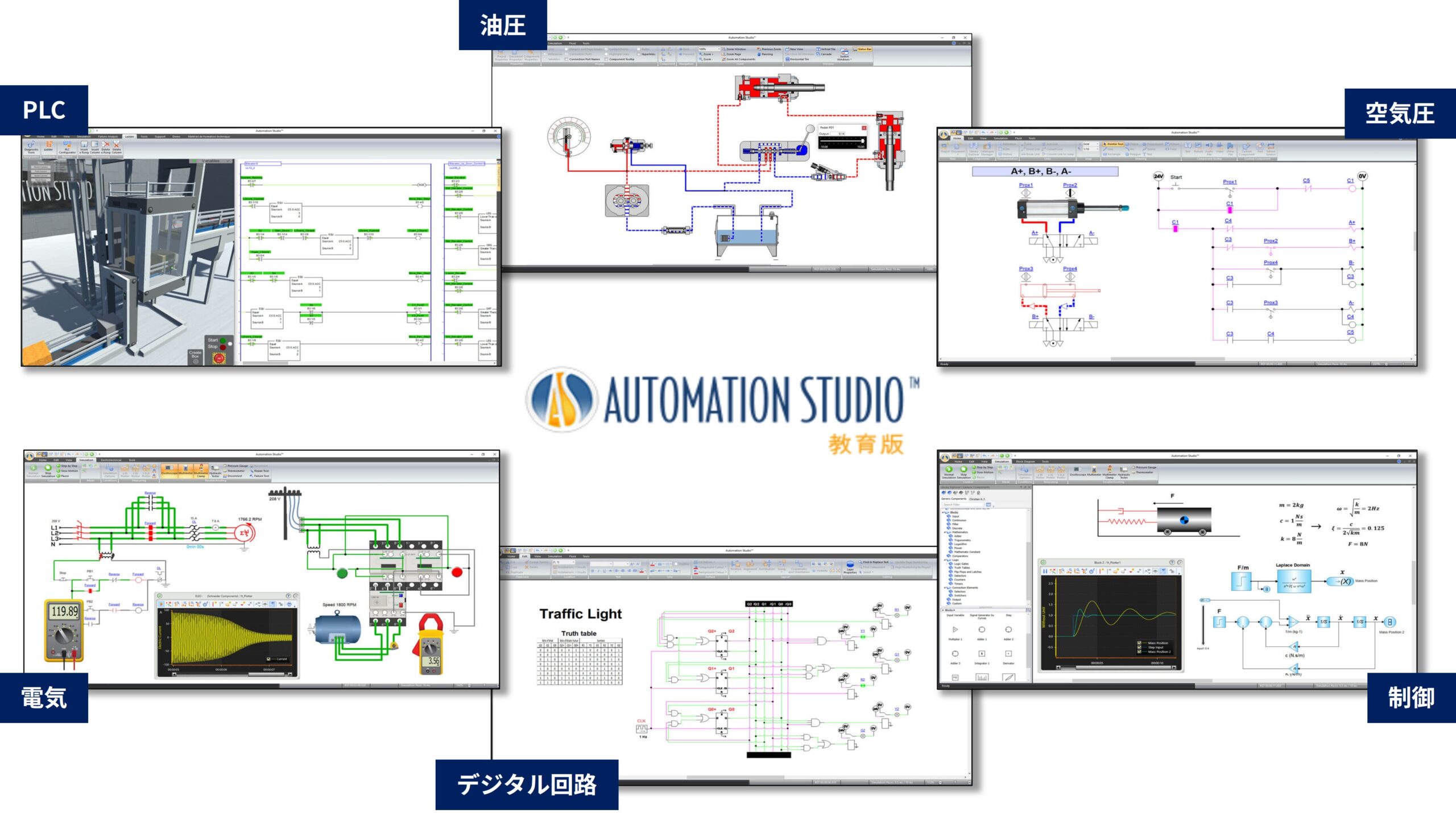
直観的な操作とアニメーション、シミュレーション機能により、メカトロニクス、油圧・空気圧、電気電子、制御のテクノロジーと関連をよりよく理解できるアプリケーションです。
Automation Studio™の特長
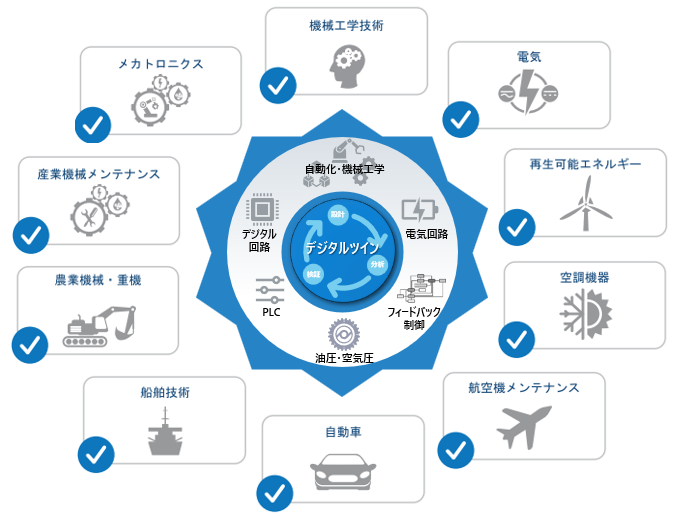
- 油圧、空圧、電気、制御技術等の幅広いテクノロジーを、共通のエディタ操作でモデル作成可能です。
- 各種回路モデル、実際の外観に即した部品、断面図部品、さらにバーチャル実習装置が用意されています。
- 相互リンクさせた複数のテクノロジー間でシミュレーションを行うことができ、各モデルが実際のシステムのように連動します。
- OPC UA機能を介して、実機コントローラ(PLCなど)と通信して、Cyber-Physical環境を作れます(下図参照)。
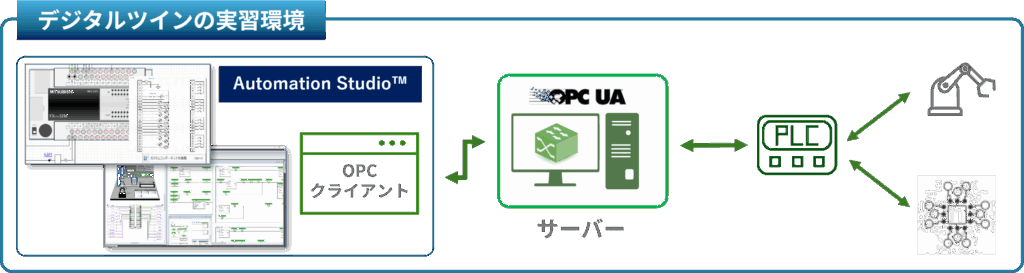
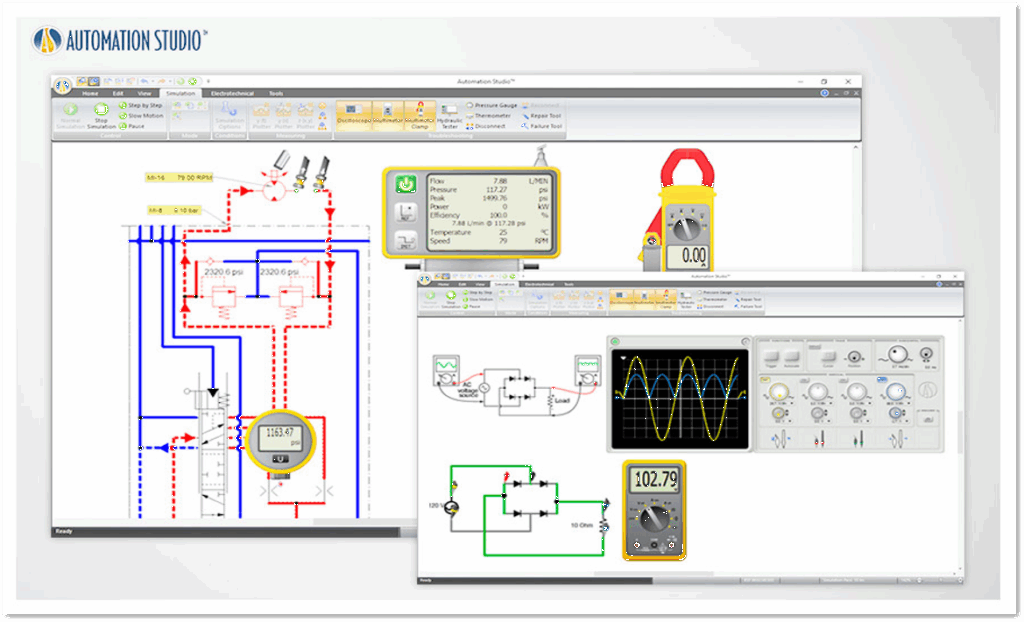
リアルな回路測定ツールを装備
シミュレーション中に、オシロスコープ、マルチメータ、クランプメータ、油圧テスター、圧力計、温度計などの測定器を利用して、実回路での測定を擬似的に実習できます。
故障シナリオの追加、及び検証
コンポーネントの故障を事前定義させる機能があり(油圧、空気圧、電気回路分野に限定)、測定値や挙動の異変から故障箇所を特定するようなシナリオを組むことができます。
故障はシミュレーション中に手動で発生させることができ、またしきい値による判定で自動的に発生させることもできます。
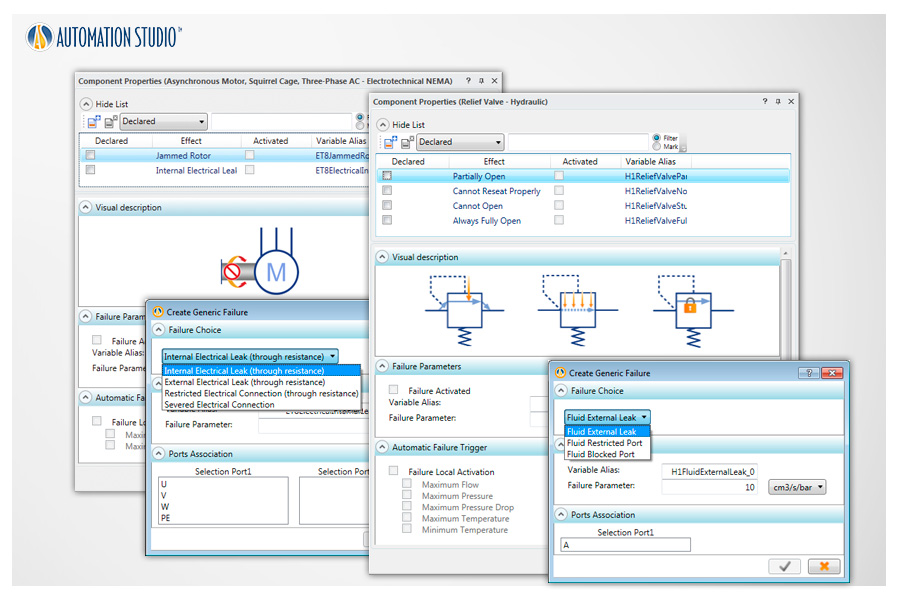
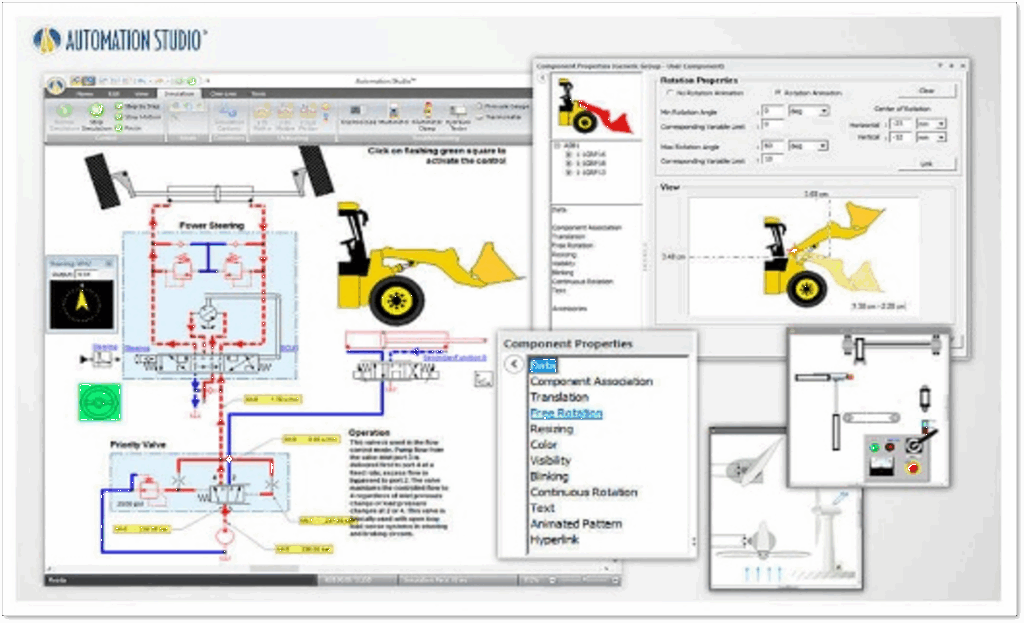
3Dエディター
STEP・STL・IGES形式の3Dパーツの作成およびインポートが可能です。
3Dパーツで構成した機構と制御回路を連動させることで、回路設計の品質を上げることができます。
内部構造アニメーション
コンポーネントを断面にして、内部構造や動作状況、流れをアニメーションで表示します。
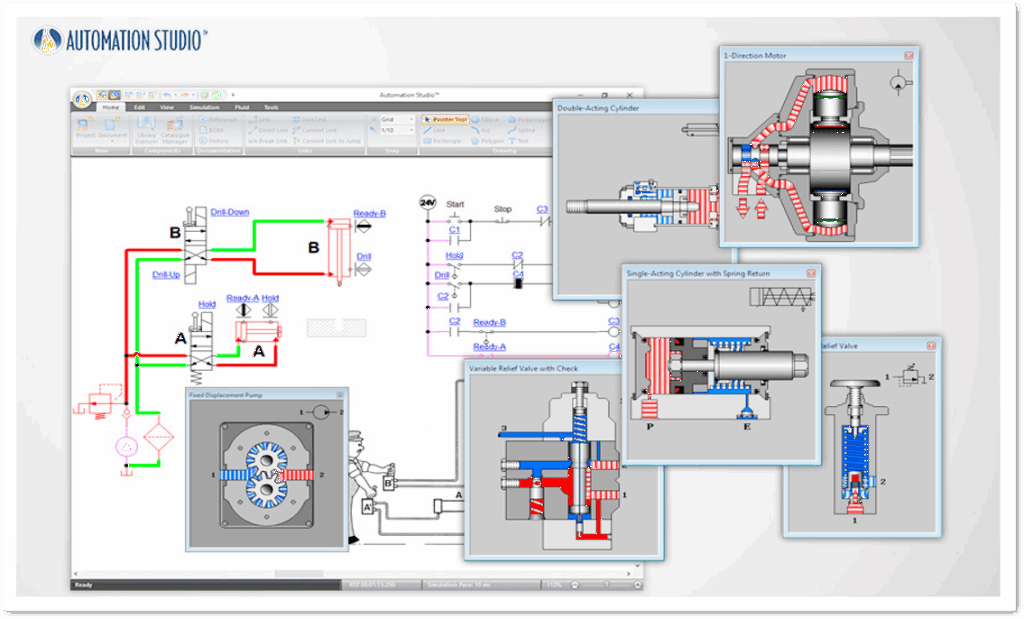
動作環境
動作環境についてはFamic Technologiesのサイトをご覧ください。
